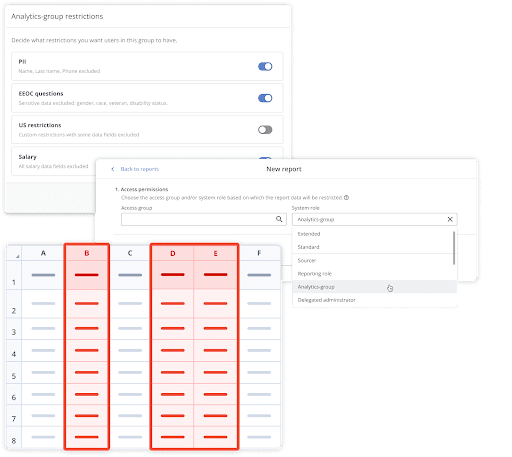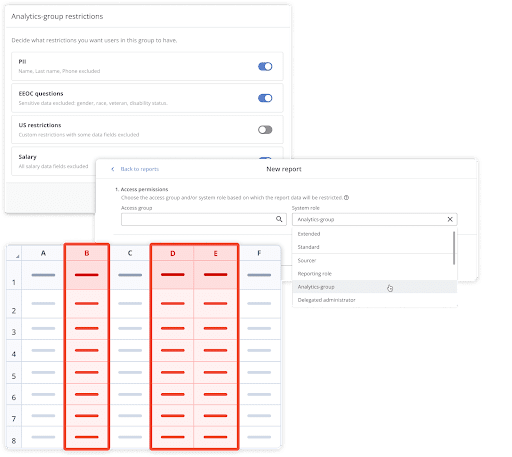January 2023 Quarterly Product Release
New from Smartrecruiters | January 2023
Continuing on our journey of innovation for 2023, SmartRecruiters is excited to bring our customers the enhancements they need to achieve Hiring Success!
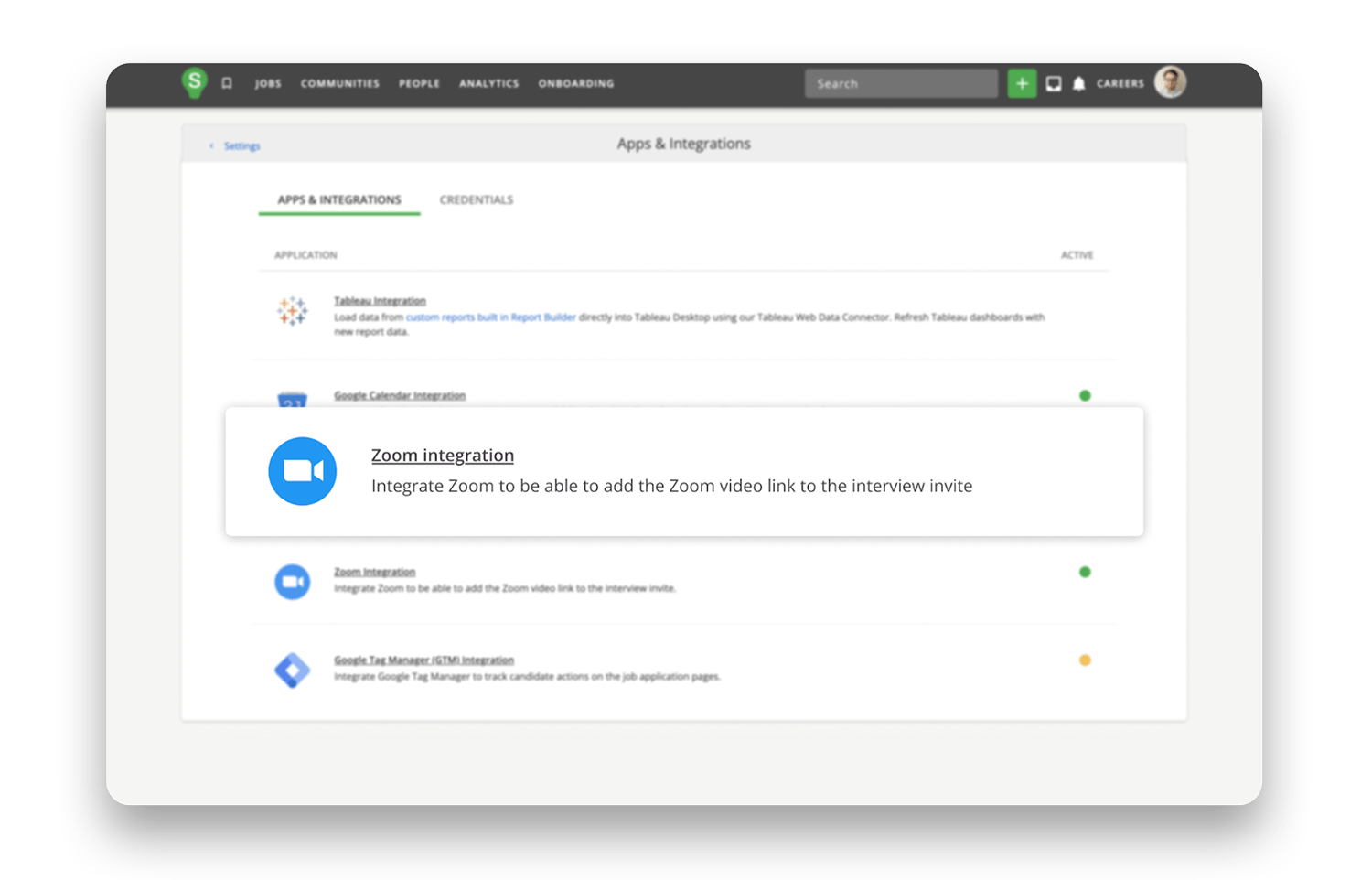
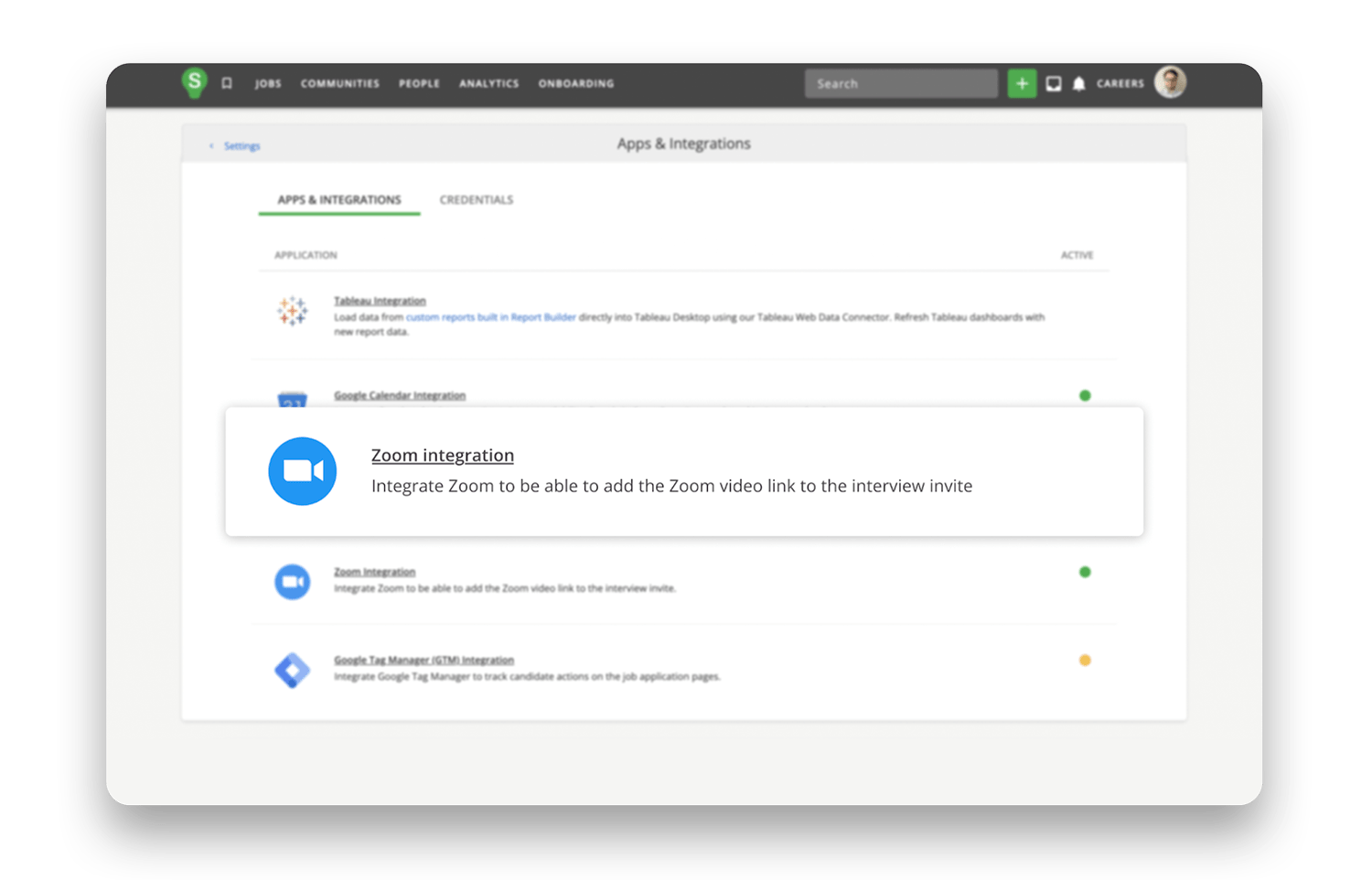
Manage multi-location job posts with SmartRecruit
EASIER GLOBAL RECRUITING WITH MULTI-COUNTRY POSTING & REMOTE WORK SUPPORT
- Create additional job ads in different countries
- Job ads indicating remote work
- Reach global candidate pools
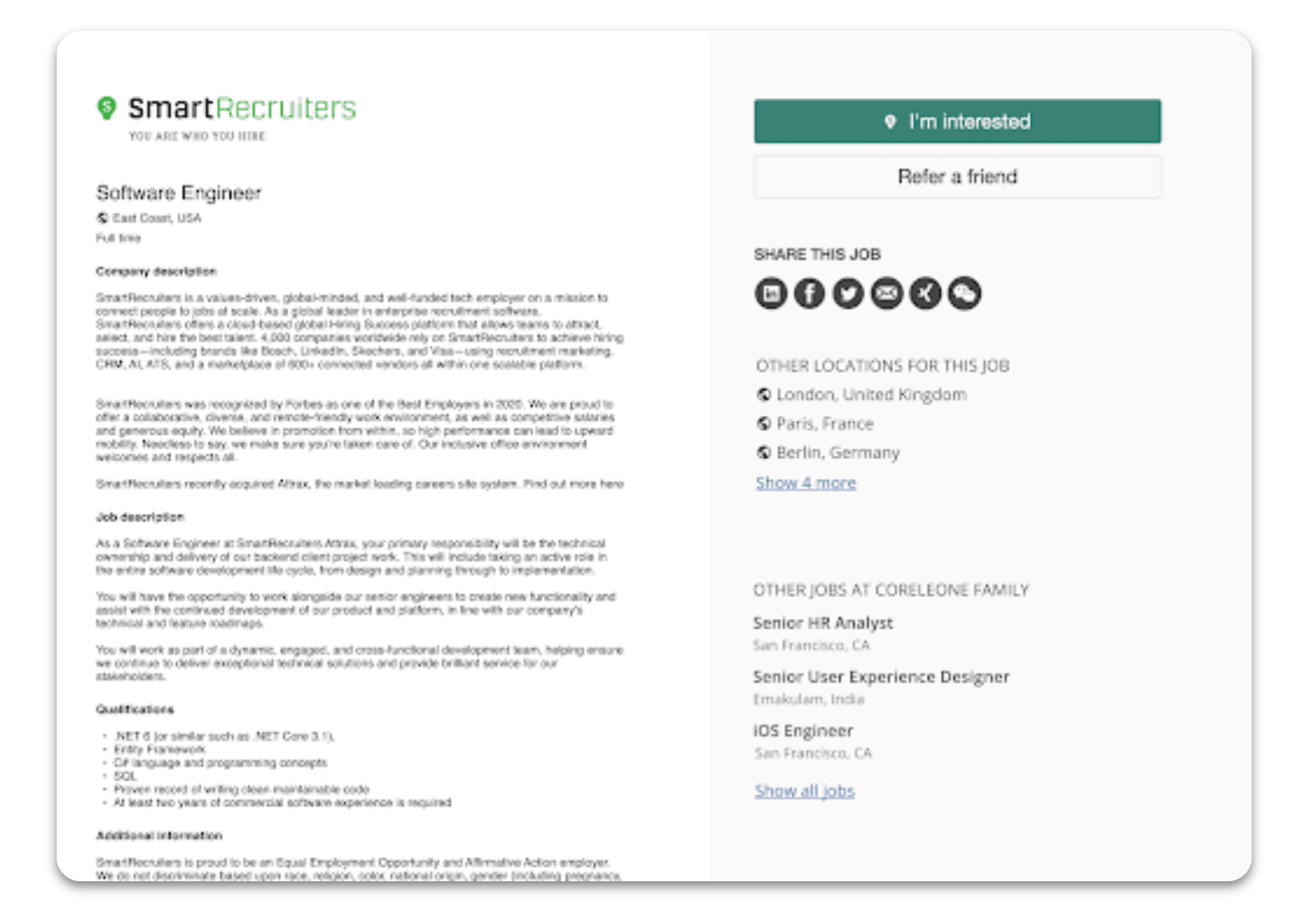
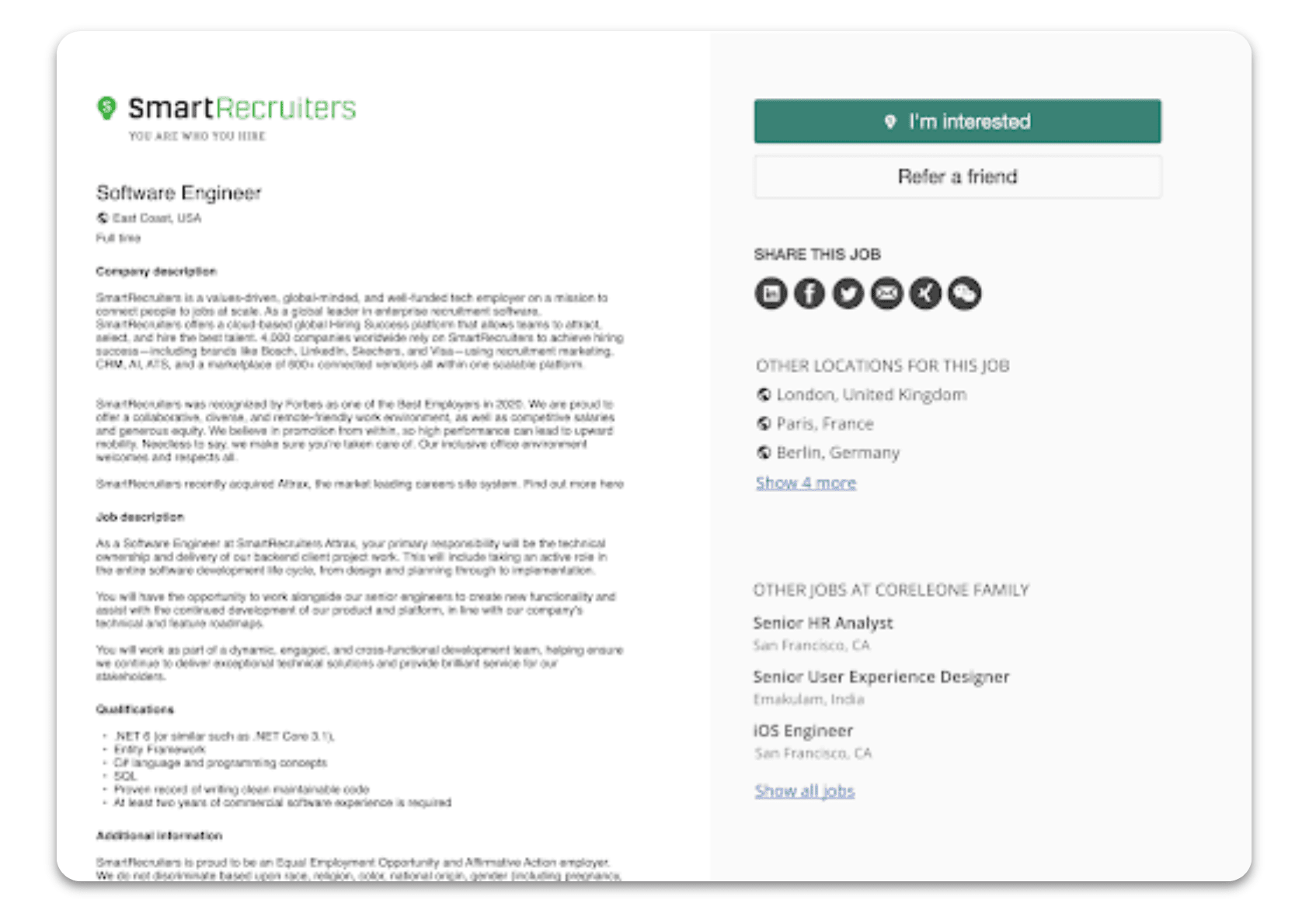
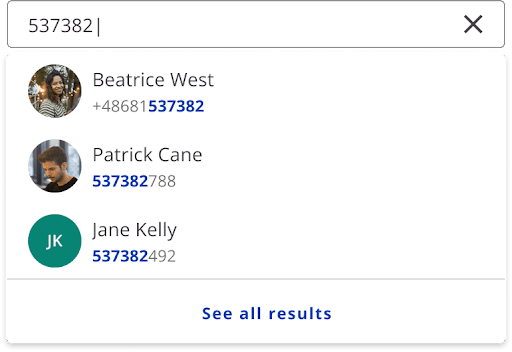
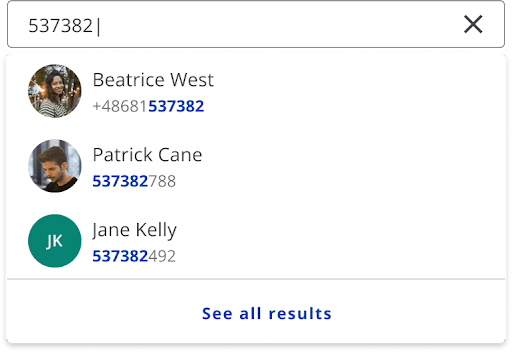
Quickly search for candidates across SmartRecruit
LEVERAGE SYSTEM DATA WITH EXPANDED SEARCH OPTIONS
- Search candidates by phone number
- Search candidates by partial email address
- Connect with the right candidate information quickly
Maximize returns for in-person recruiting with SmartCRM
ADD TALENT TO CRM COMMUNITIES WITH THE FIELD RECRUITING APP
- Create branded sign-up pages for talent communities
- Candidates can self sign-up to talent communities. No need to apply for a job!
- Be successful at in-person recruiting events
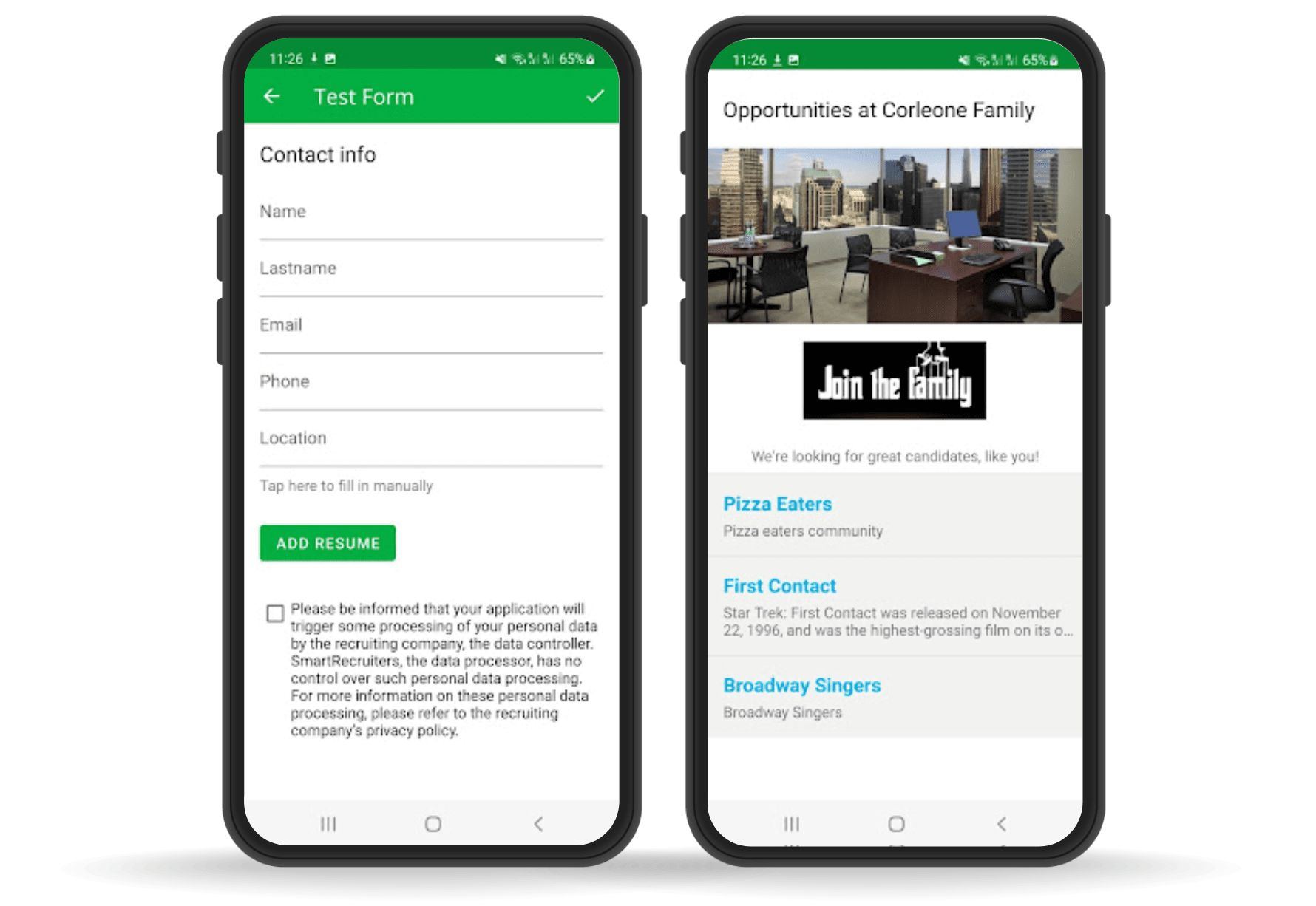
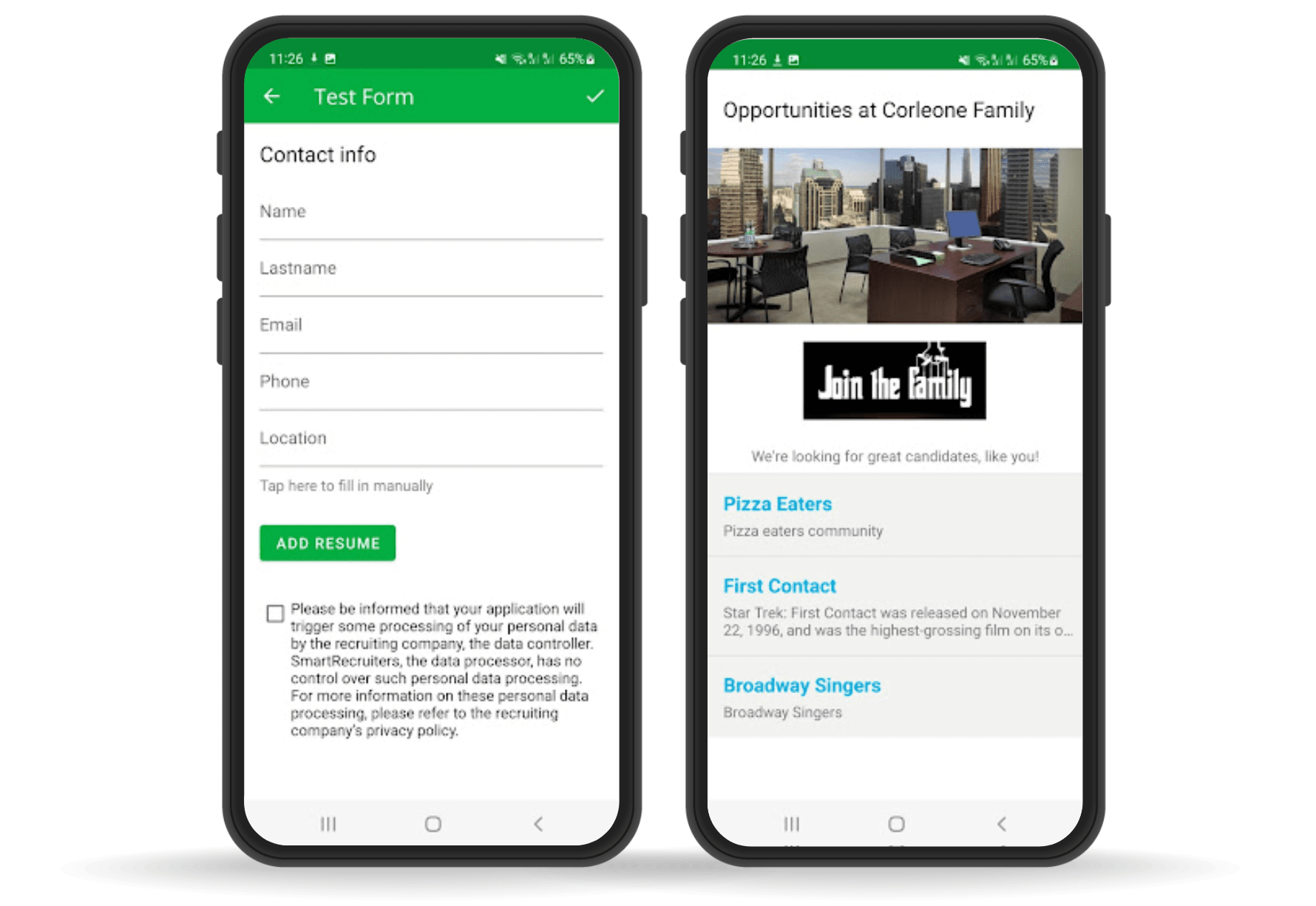
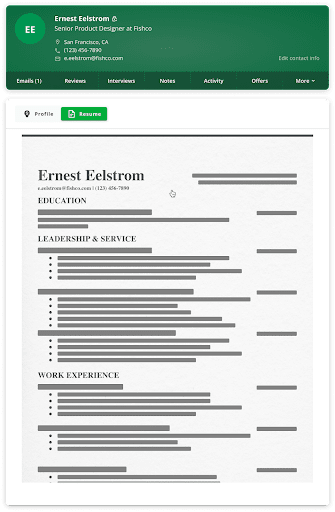
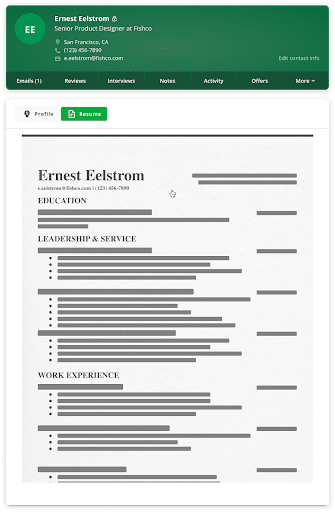
Enable efficient candidate screening in SmartRecruit
NATIVE RESUME VIEW IS NOW AVAILABLE IN THE CANDIDATE PROFILE
- Toggle between resume view and parsed view
- Recruiters can screen more efficiently
- Keep candidate info safe by not downloading resumes
More intuitive interview scheduling with SmartRecruit
INCREASE EFFICIENCY WITH INTERVIEW SCHEDULING UPDATES
- Choose your default scheduler view: day, week, work week, or month
- Intuitive UI focuses on supporting upcoming interviews
- Find open slots and coordinate interviews with ease
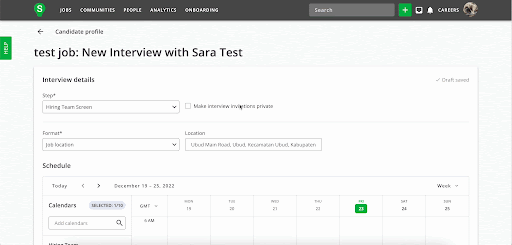
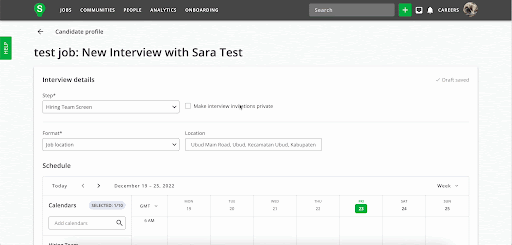
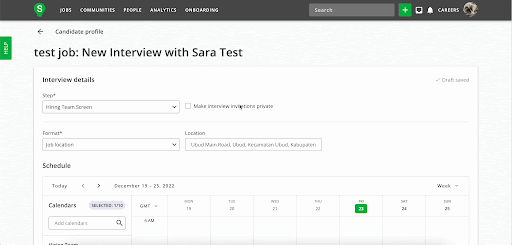
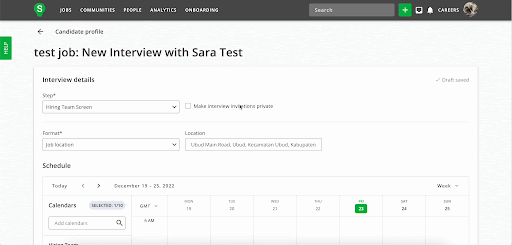
Easily coordinate multi-day interviews within SmartRecruit
MULTI-DAY SCHEDULING FOR INTERVIEW SESSIONS
- Recruiters can manage interviews within one stage on different days
- Candidates can respond to each interview individually
- Interview workflow stays ‘in-system’ for greater efficiency and consistency
Smoother Zoom workflow with fewer manual steps in SmartRecruit
NEW ZOOM INTEGRATION SAVES YOU TIME EVERY TIME YOU SCHEDULE AN INTERVIEW
- Fully integrated for easy admin setup and support
- Link is automatically generated so you don’t have to copy & paste
- Recruiters save an average of 30 seconds per interview
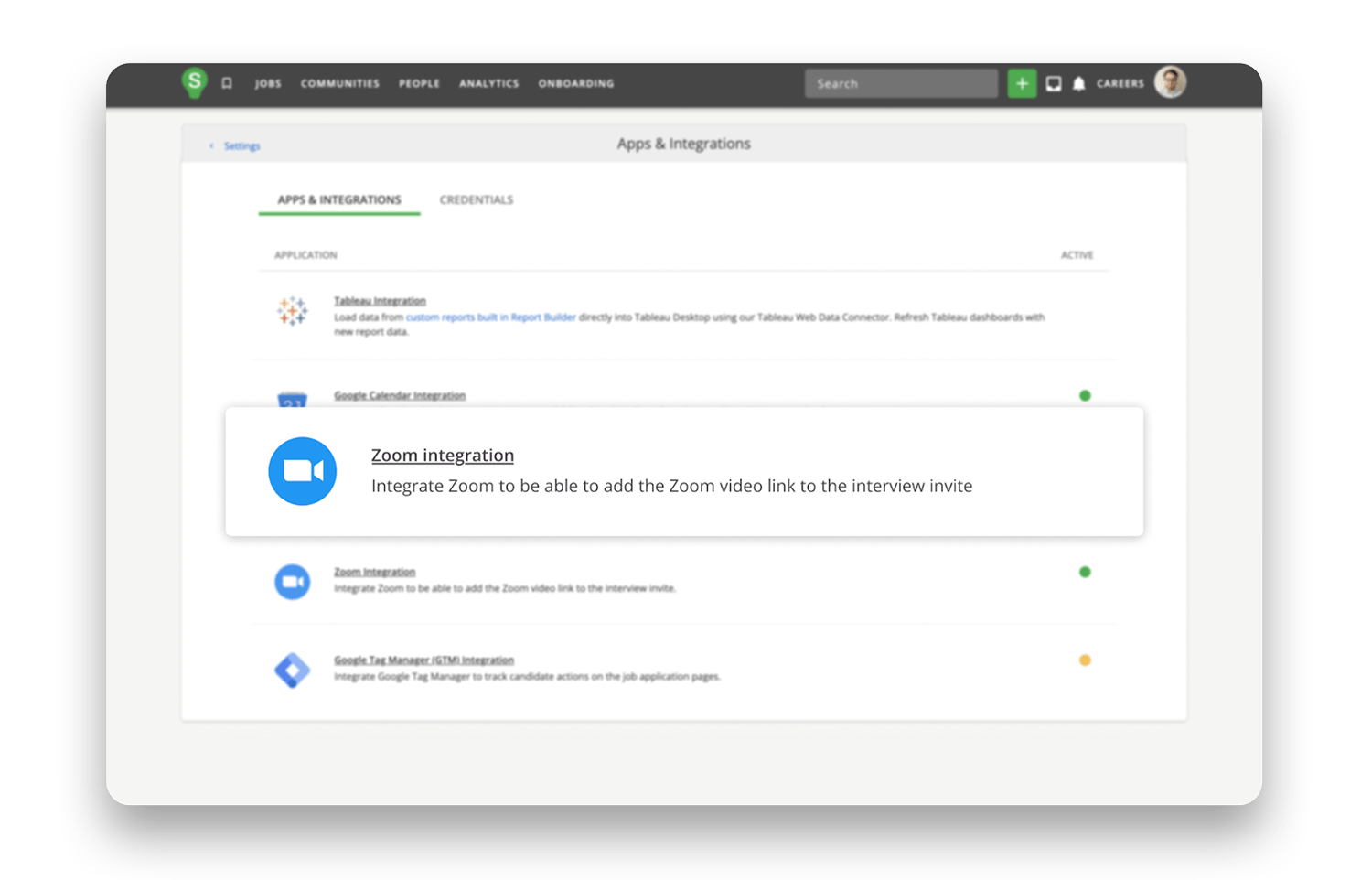
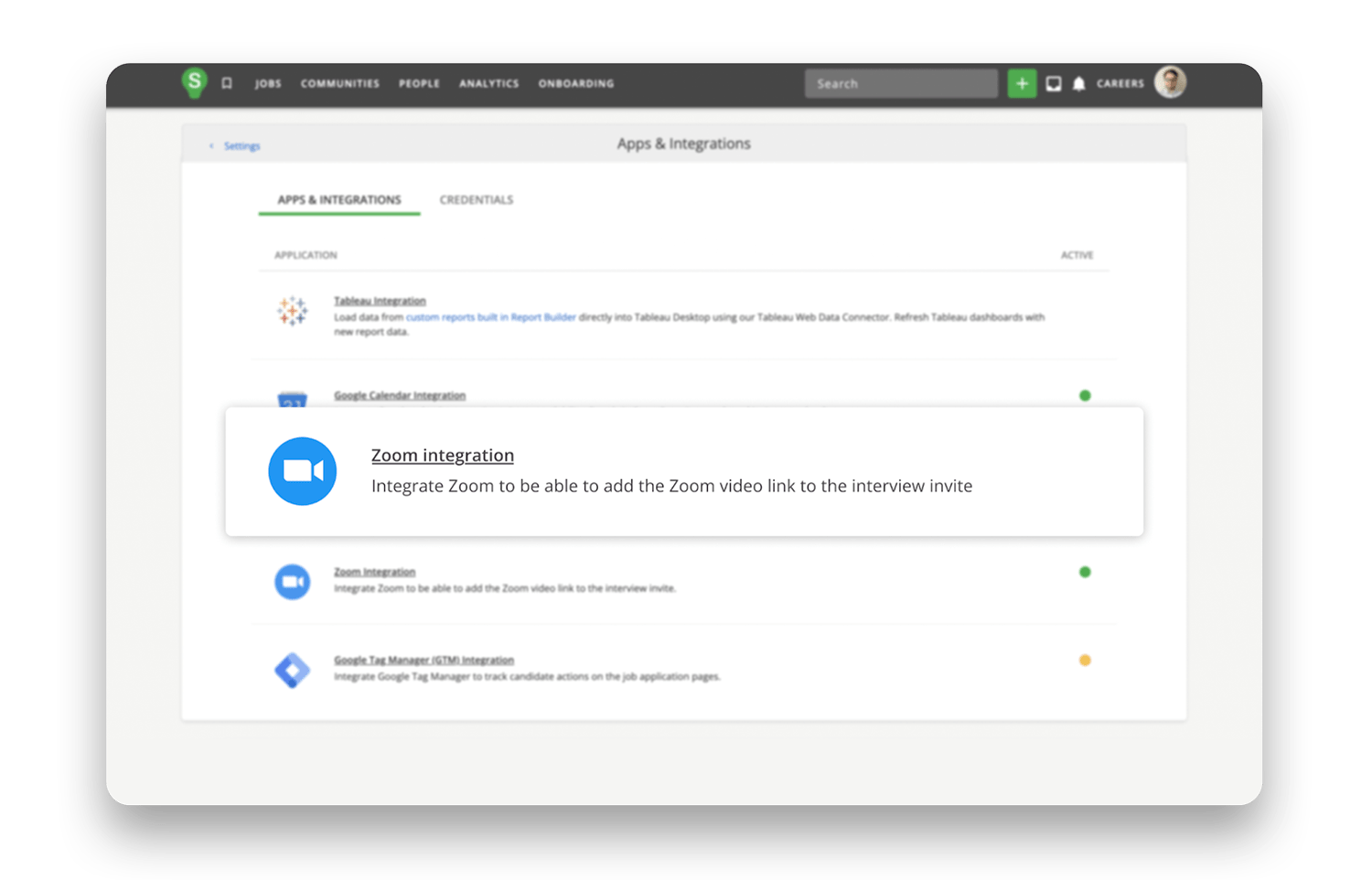
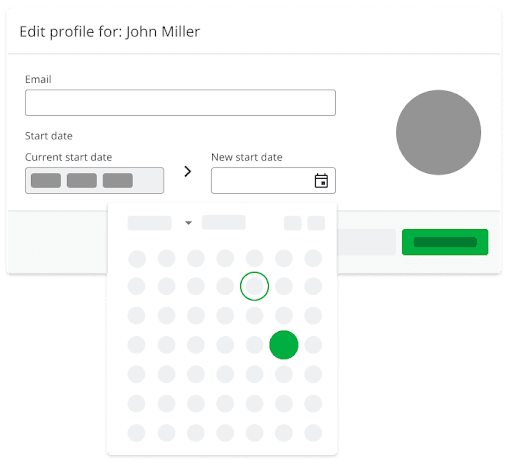
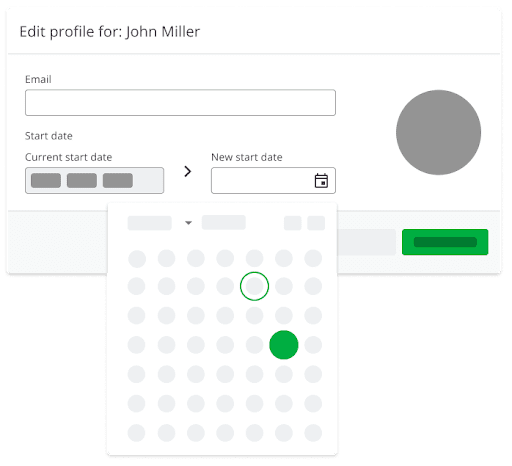
Keep your onboarding workflow up-to-date in SmartOnboard
ONBOARDING ADMINS CAN NOW EDIT START DATES
- Update start date in SmartOnbaord
- A new hire’s start date automatically updates the onboarding workflow
- Candidates have up-to-date task due dates for a better, more consistent experience
Easily register 3rd-party platforms in SmartOnboard
GET YOUR i9 SETUP FASTER WITH AN ENHANCED REGISTRATION EXPERIENCE
- Form i9 customer registration process will be smoother and more intuitive
- UI will prepare onboarding admins with what is needed to set up and configure the Form i9
- Administrators will enable this process by registering legal entities for Form i9 submissions
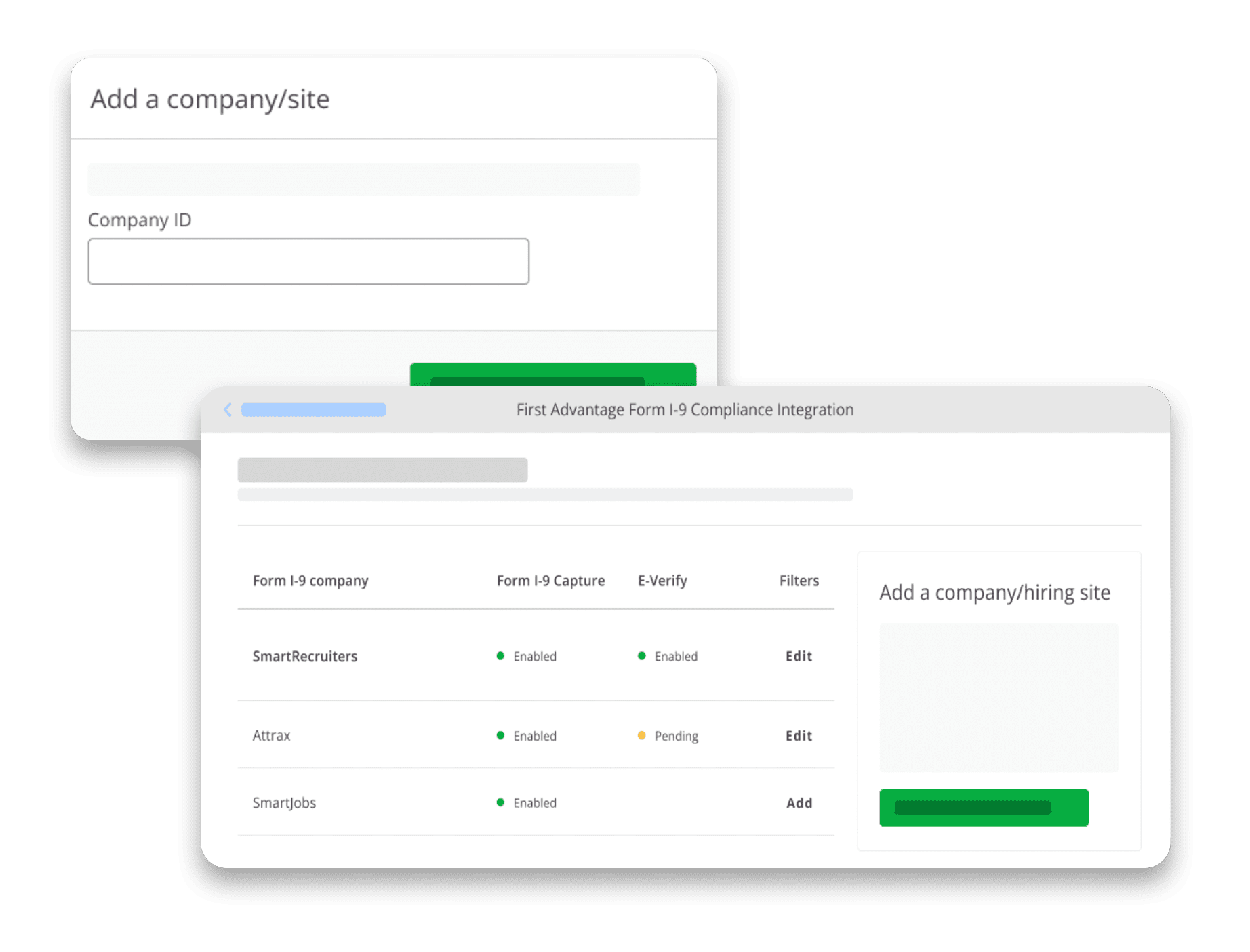
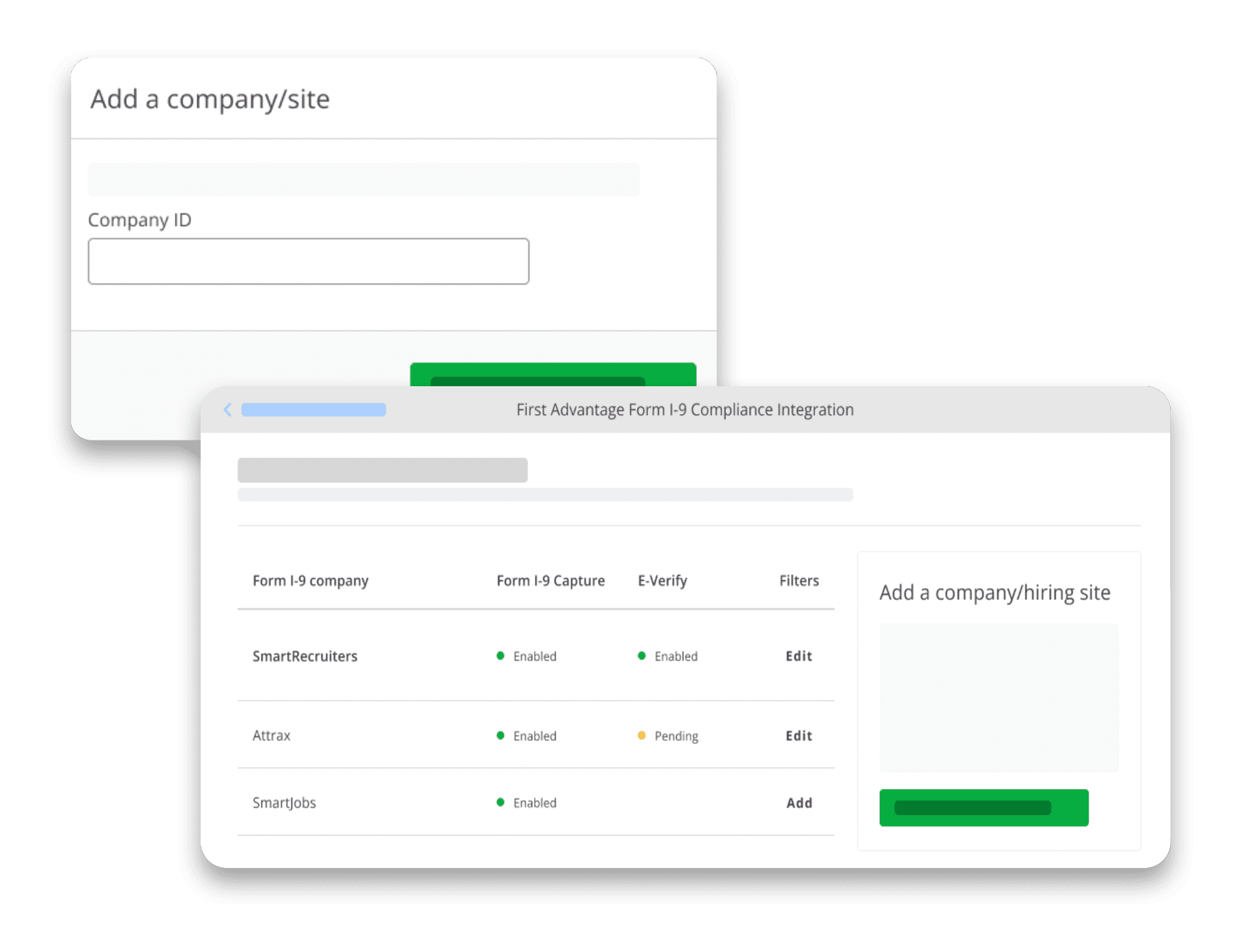
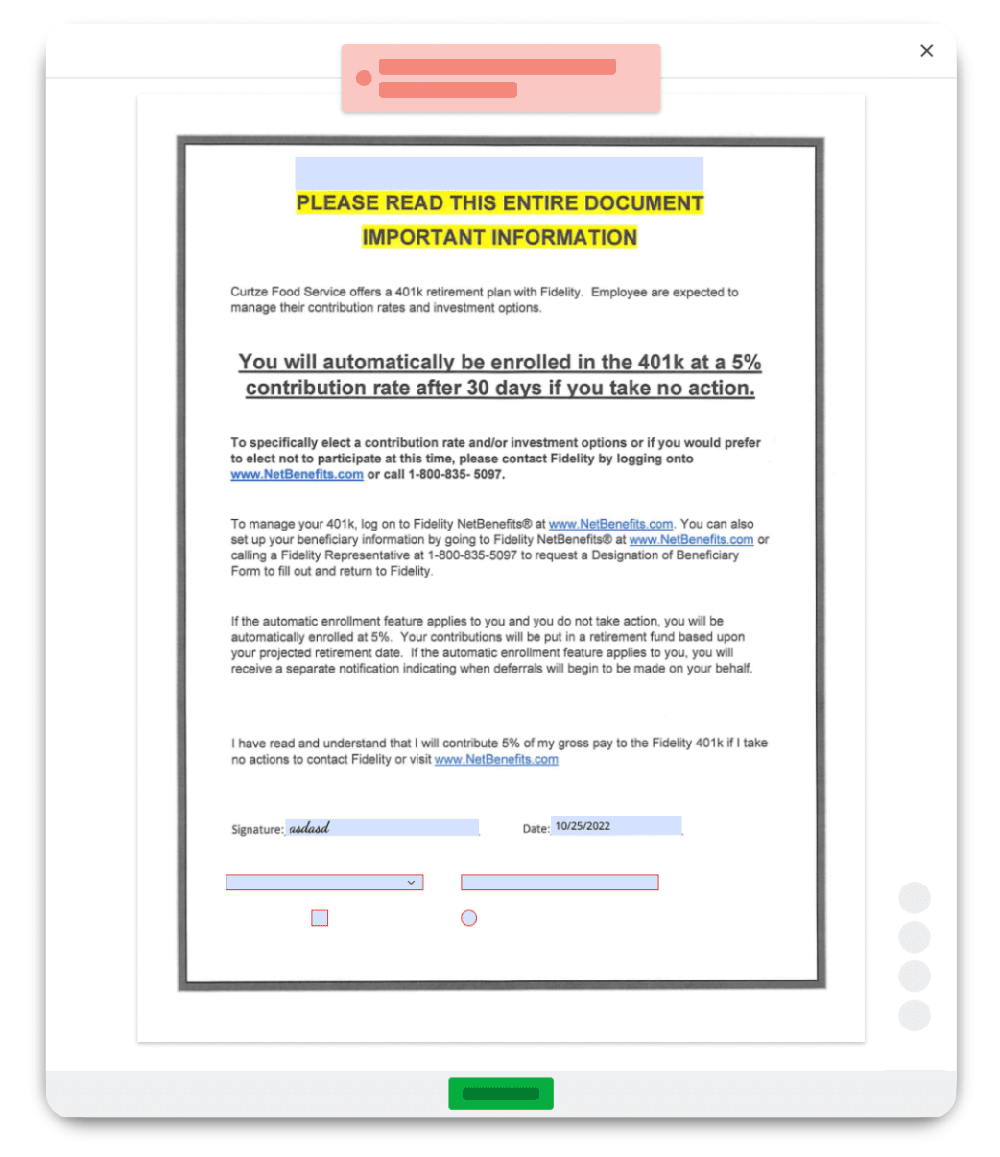
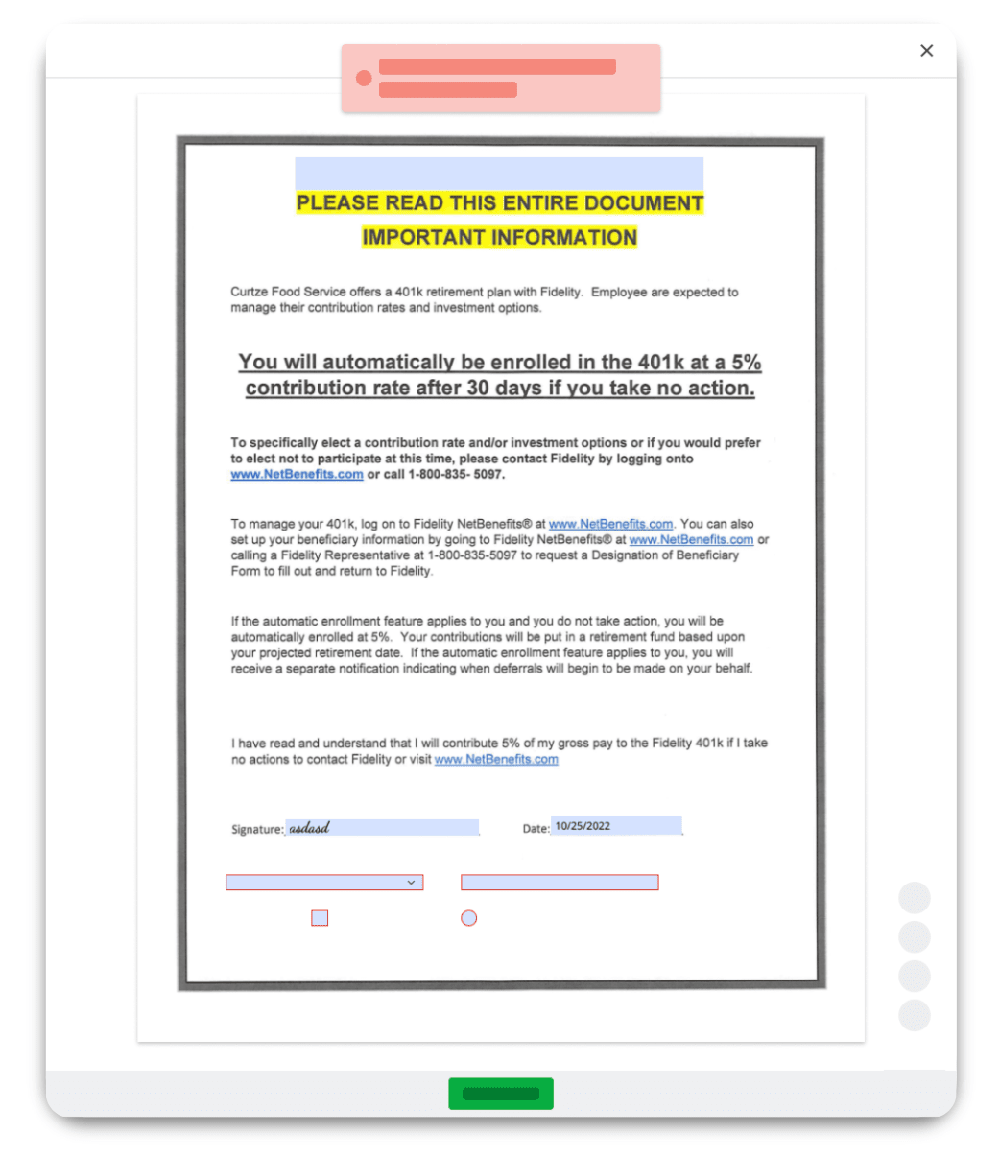
Spend less time double-checking forms with SmartOnboard
MAXIMIZE ONBOARDING EFFICIENCY WITH REQUIRED FIELDS IN PDF FORMS
- Add required fields to PDF forms
- Required fields must be filled in in order to submit
- Spend less time double-checking forms and following up with candidates
Get comprehensive reporting that protects sensitive data with Report Builder
HARNESS THE POWER OF DATA WITH ENHANCED ACCESS PERMISSIONS
- Admins can determine restricted columns in reports.
- Restrictions can be assigned by system roles with permissions reflected in Report Builder.
- More employees can harness the power of data without compromising sensitive information