
LinkedIn Integration Update
A few major changes might affect your SmartRecruiters workflow involving LinkedIn. These changes can alter your ability to post job ads to LinkedIn and your candidates’ ability to apply with their LinkedIn profiles.
Learn More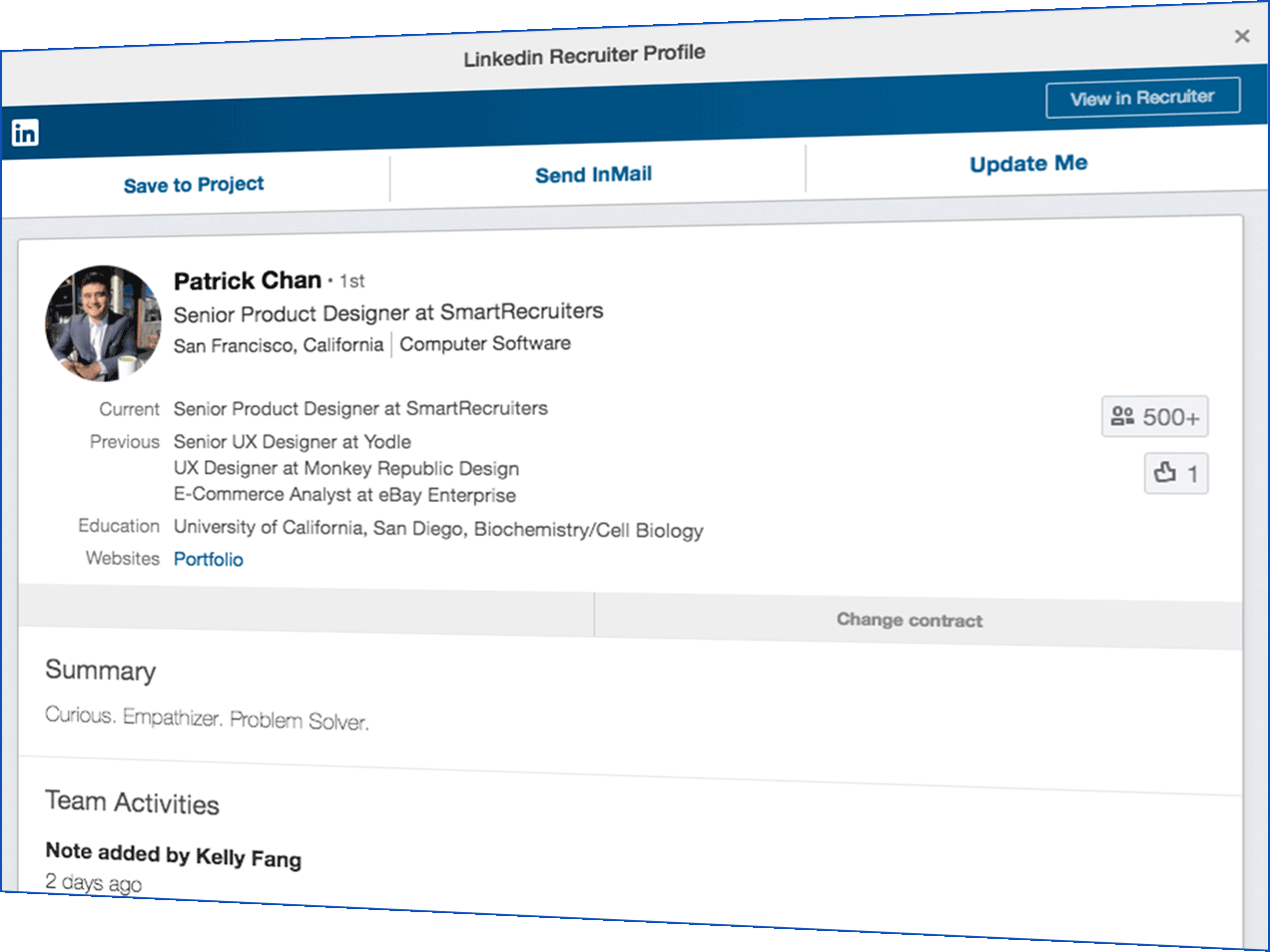
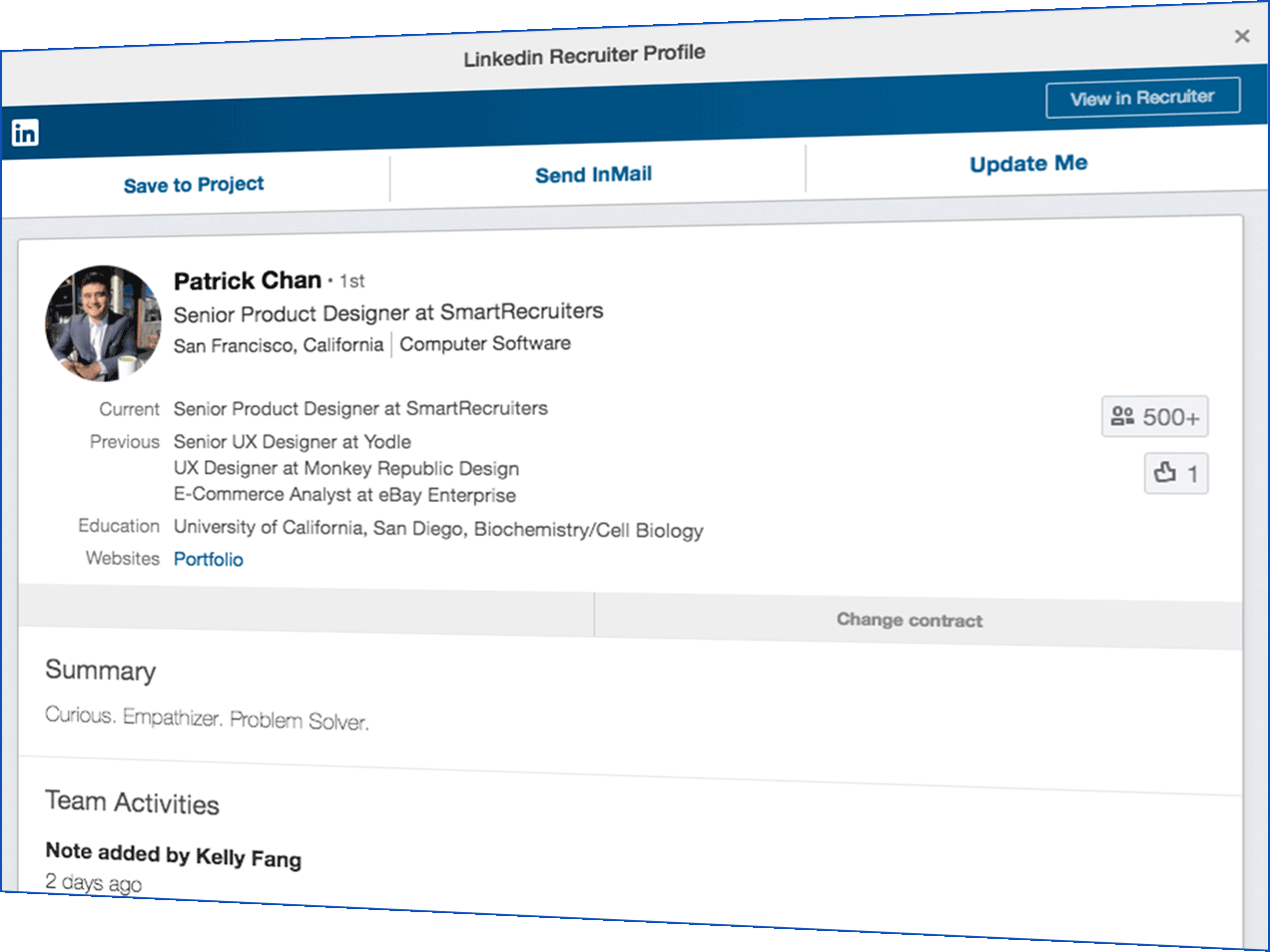
Important Product Updates Regarding LinkedIn
What’s Changing
Full replacement of LinkedIn Recruiter ATS integration (previously known as Cross System Awareness) with LinkedIn Recruiter System Connect integration (launched August 2018).
Why: LinkedIn has made updates to its technology to provide users with greater transparency between SmartRecruiters and LinkedIn Recruiter.
Who’s impacted: Companies with (or plans to purchase) a LinkedIn Recruiter Contract.
Action Items:
- Step 1: Request LinkedIn Recruiter System Connect integration by selecting a LinkedIn Recruiter Contract on SmartRecruiters.
- Step 2: Enable the integration on LinkedIn.
- Step 3: Connect each SmartRecruiters user with their LinkedIn Recruiter account on SmartRecruiters.
How: SmartRecruiters Help Center
Deadline: June 30, 2019


One-click apply with LinkedIn profile
One-click apply with LinkedIn profile on SmartRecruiters will be only be available to your candidates if you have a LinkedIn Recruiter Seat or Job Slot contract with LinkedIn.
Why: LinkedIn is sunsetting the old version of their “Apply with LinkedIn” integration across all ATS partners.
Who’s impacted: Everyone.
Action Items:
- Step 1: Decide whether you want to maintain the “Apply with LinkedIn” functionality on your job ads.
- Step 2: If yes, Check if you fulfill one of the following requirements:
- Have a LinkedIn Recruiter Seat
- Have a LinkedIn Job Slot contract
- Step 3: If yes, you will be able to Benefit from the new “Apply with LinkedIn” integration when it is available in mid-April. If not, Speak with LinkedIn about either a LinkedIn Recruiter Seat or Job Slot contract.
In the meantime: SmartRecruiters is dedicated to providing candidates with an amazing experience. Our new “Apply with SmartProfile” feature allows candidates to apply to jobs in a single click with their SmartRecruiters SmartProfile. Learn more here.
How: Stay tuned for more information on SmartRecruiters Help Center.
Deadline: April 4, 2019


SmartRecruiters “Advertise a Job Ad”
SmartRecruiters “Advertise a Job Ad” page no longer sells credits for premium LinkedIn job postings.
Why: LinkedIn no longer supports LinkedIn job credits and therefore will be sunsetting the LinkedIn Job Credit Reseller program.
Who’s impacted: If you have purchased LinkedIn job postings from the SmartRecruiters “Advertise a Job Ad” page and/or want to continue posting job ads on LinkedIn.
Action Items:
- Step 1: Use up any remaining job posting credits before March 31.
- Step 2: Speak with a LinkedIn rep if interested in signing a LinkedIn Job Slot contract. Learn more here. (You can also post directly to LinkedIn here).
- Step 3: Add LinkedIn Job Slot contract to SmartRecruiters.
How: SmartRecruiters Help Center
Deadline: March 31, 2019






